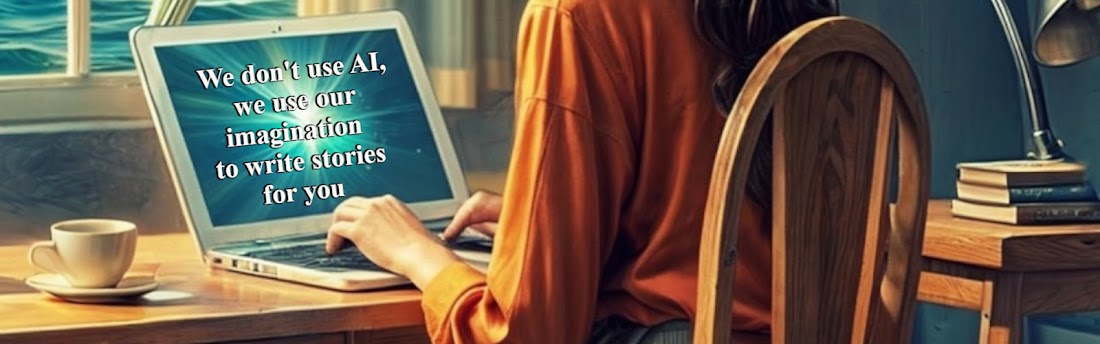Tidying up and de-cluttering is HOT right now. Everyone wants to do a little pre-spring cleaning for the New Year. But, what if it isn’t your house that’s got you feeling overwhelmed by clutter? Virtual clutter (Facebook messages, out-of-control emails, pop-up notifications) can be just as overwhelming.
Are you drowning in emails? Do you have heart palpitations every time you try to confront your out of control inbox? If you’re like many of us, and you have dozens or even hundreds of new emails every day, these simple tips might help you make your inbox more manageable.
- Unsubscribe. I don’t do a lot of online ordering, but somehow I ended up on a ton of mailing lists. Most of the online stores who emailed me with special deals and sales offer the same ‘deal’ to everyone. There was no benefit to staying on their list, and if I want to shop with them again, chances are, I’ll still be able to cash in on a special promotion or deal. Unsubscribing from these various online stores was quick and easy, AND it had an immediate (positive!!!) affect on the number of emails in my inbox each day.
- Opt Out! If you’re like me, you follow a lot of blogs and newsletters. I signed up to receive immediate emails from several of the blogs I enjoy, which meant I received dozens of emails every day! I decided to opt out from receiving daily emails, and instead receive a daily or weekly digest. I still visit my beloved blogs, but usually on the weekends when I have time to do so. Now, instead of receiving a constant stream of notifications, I am enjoying a much cleaner inbox. And I’m still enjoying my favorite blogs.
- Create folders and labels. Sometimes you don’t want to delete an email, but you’re not quite sure what to do with it. Yahoo allows you to create folders. Gmail allows you to create labels or to archive emails to save for later. Once I read an email, I either delete, sort, or save it. The only emails that stay in my inbox are those that still need to be addressed in some way – they require a response or some sort of action on my part. Everything else gets shifted out of my inbox.
- Get serious about spam. Most of the spam I receive goes into my spam folder automatically, but not all. In the past, I simply deleted spam emails. It was quicker that reporting it and moving the message to the spam folder manually. But once I made the decision to tackle my inbox, I knew I had to be aggressive in eliminating these unwanted emails. I reported every single piece of spam and that has made a huge difference! I rarely see spam in my regular inbox anymore.
- Change your notifications. I used to receive an email every single time someone followed me on Twitter or liked my post on WordPress. Every. Single. Time. Facebook sends you emails too, depending on your settings. If you’re getting tons of emails from WordPress, Facebook, Twitter, or Pinterest, there are ways to make it stop. Each social media site allows you to customize the way you receive notifications. You’ll have to go to each site and puzzle out how to make these changes, but it’s worth it. A little time spent now will save you tons of time (and clutter) later.
Happy Decluttering!
To read more articles by Tricia Drammeh, please visit her blog! Be sure to visit the Post Gallery to read more articles by Our Author Gang!
COMMENTS