I was a book designer for 10 years back in the day, when we were still transitioning from layouts on paper to designing on the computer screen. (Oh, the joy of no more cuts on every fingertip!) Computers made my job easier, but when the author insisted on following his/her own rules, it made more work for me. While back then I worked in QuarkXPress, today I just use Word and Publisher to produce books.
While there's nothing inherently wrong with just sitting down and writing your story, you can make your formatter's or designer's job easier by setting up a paragraph format before you begin. I say formatter, but the person who's fixing up the document could also be the book designer. I'm just going to say formatter.
There's a few simple rules to follow even if you don't set up a paragraph format in advance.
First, one space after periods. Two spaces leave a large, visually jarring empty chunk of page before the next sentence starts. Your formatter is going to take out that extra space anyway, so why waste time by putting it in?
Second, no tabs. Do not use a tab to indent your paragraphs. Again, your formatter will take them all out, probably swearing under his/her breath.
Third, no five space indents for paragraphs. Again, the formatter will take them out and will charge you extra for the time it takes.
Fourth, do not use "justified" text. Just let it flow as a ragged right. If you justify the text (make it stretch from margin to margin), and then publish the book as an ebook, the words will s-t-r-e-t-c-h to fit the space. Instead, let the words just flow onto the page.
Fifth, do not insert page numbers, footers or headers. They don't play well with ebook formatting.
Last, but not least, unless you're deliberately using a block paragraph format, do not put a space between paragraphs. That's just one more thing for your formatter to fix.
To set up a paragraph format in Word, simply open your paragraph dialogue box. Set the Alignment at "Left" and the Outline level at "Body Text." Leave the Indentation at "0." Under Special, set the First line at "0.5." Spacing is also set at "0" and line spacing at "Single." You can increase the line spacing slightly if the page feels crowded, for example, if the text size is 12, you might set the Line spacing at "Exactly" and "14." In general, "Single" will suffice. The screen shot below shows the settings.
There may be times that you want to use a block format. You can see the settings on the screen shot below.
By setting up your paragraph format from the beginning of your document, your paragraphs will automatically indent when you hit "Enter." In addition, once you've set up the basic paragraph format, type a few lines. Then look at the top of the page for Styles. Right click on "Normal" and click on "Update Normal to Match Selection." Now if your document gets off track, just highlight the section/paragraph and click on Normal. That will restore your paragraph formatting.
Hopefully, these simple formatting instructions will help you, especially if you are going to self-publish your ebook. I highly recommend using the Smashwords Style Guide (FREE!) to format your book. https://www.smashwords.com/books/view/52.
Once you've done the initial formatting, just do a "save as" and save your book as [working title] – smashwords, or [working title] – kindle, etc, then make the small changes needed for each edition. That would usually be the front matter and Table of Contents.
As for me, I studied fine and commercial art in the days before they started calling it Visual Communications. Today, I'm a working writer and occasionally design a book cover, fliers, directories and other items. I write articles for online publications and have four books published under my own name and one under a pen name. My latest book is 50 Fabulous Tomatoes for Your Garden. https://www.amazon.com/50-Fabulous-Tomatoes-Your-Garden-ebook/dp/B01CRYKR86/ref=sr_1_1?s=books&ie=UTF8&qid=1502896494&sr=1-1&keywords=50+fabulous+tomatoes+for+your+garden
I'm working on my fifth novel, which will be the first one I actually finish, LOL! You can get a sneak peek at what I'm working on at www.ruthdj.weebly.com.
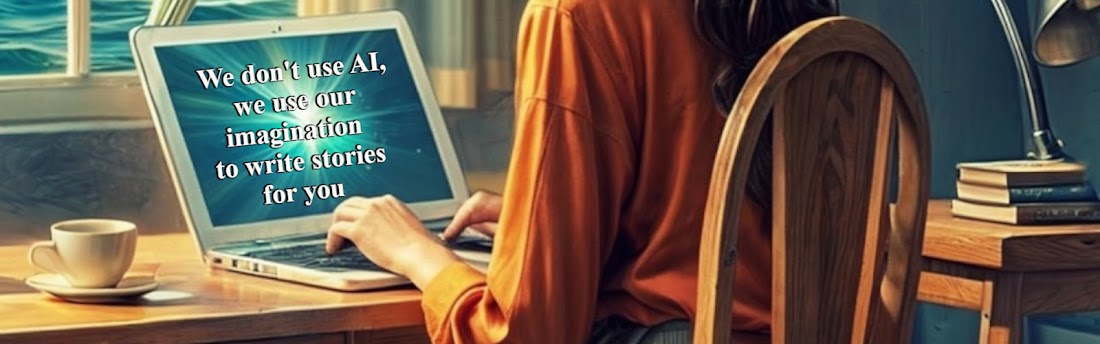


No comments:
Post a Comment