You Got Mail
I've been using my email account for a long time and I receive a lot of junk mail. Some are from spammers, others are from scammers, or phishing emails trying to sneak into my computer and steal my personal information.
It's impossible to find out how they get a hold of email addresses. Maybe from social sites, or from websites where we use the email address to sign up, or perhaps from companies we buy something from.
All I know is that if I would open every email that comes to my inbox, I could be in a whole lot of trouble. Cyber-criminals are constantly trying new methods to scam us.
You can spot most of the scam, spam, and phishing emails, I have a few tips for you:
Don't trust the name listed in the email title:
If you receive an email that has your bank's name in the address such as calibribank@secure.com and not info@calibribank.com it is definitely a scam email. You should look at the domain name after the @ rather than the name before it.
Scammers use well-known company, website, or bank names in the title of their emails. Before you click on any email to open it, hover over the title of the email. A box will pop up and the hypertext will show the address of the email. If it's different than what you'd expect by reading the title, it is a scam, spam, or phishing email.
You would think you got a legitimate offer from the ADT Home Security System company, right?
This is what this scam email looks like when you hover over the title:
You would think you got a legitimate offer from the ADT Home Security System company, right? Although the title says it's from a legit company, the hypertext reveals the sender's identity. An address with a bunch of random letters and numbers. I don't even know how the inside of these emails looks like because I never open them.
This is a legitimate email:
This hypertext shows that the email was really sent by Goodreads, a well-known social site. When you open this email, it contains a message, signature, link to the sender, and some information about the sender.
A few more scam email examples:
The email title:
eCoverage Fidelity® Life
The hypertext shows:
sudden.term1gmfo41664@vz4jkbcp01jpo1.w0.ukloba.gq
Okay, so I happen to have Fidelity, so at a quick glance, I might that they might have new information or a good deal for me and I'm tempted to click and open the email. But when I hover over the title and see the address, I smirk and say, "Guess what buddy? You're going to spam and you will be reported to my email provider."
The email title:
US Clinical Trials
The hypertext shows:
bgsvbawopv@dealdelux.net
Yeah, clinical trials from "dealdelux"? What are they trying? Testing my stupidity meter?
The email title:
Accredited Debt Relief
The hypertext shows:
long.dbta1gmfo42311@qv4jn56tb1f6se.w5416-1718.vsgqfr.cf
I can imagine a lot of people in a desperate financial situation would open this email hoping for a loan that their bank denied. But, check the hypertext and be safe.
“Congratulation! You’re a winner!"
Yeah, right! I’ve won a contest I don't even remember entering. Be wary of any email that offers congratulations for something you haven’t done.
And, of course, the good old email that has been circulating for years informing you that you inherited a large sum of money or a multi-billionaire is giving millions away. Seriously!
Or a sappy email message begging for donations to pay for a kidney transplant or something. I bet they're sitting on the beach somewhere sipping pina colada and sending out emails from their laptops.
Who wrote this email?
If you see spelling mistakes and badly written sentences in the email, you should think twice before clicking on the links. Most likely these emails are written by people who translate the text with Google translator from Arabic or Chinese and they don't speak a word of English. They either want your money, they want to infect your computer, or they want to install a spyware on your computer and get your personal information.
When the alarm bell sounds in your head
Picture credit: http://clipart-library.com/ringing-cliparts.html
"Ding-ding" sounds the alarm in your head if they ask you for any personal information, particularly bank account details, passwords or credit card numbers.
If scam emails have attachments they most likely contain malware. Until you know that the email is safe, do not click or download any attachments.
It is normal for legitimate emails to include contact details, especially legitimate company emails. The absence of contact info should make your internal alarm bells ringing as well.
I hope you found this post useful. If you have time, click and visit my website http://www.authorerikamszabo.com
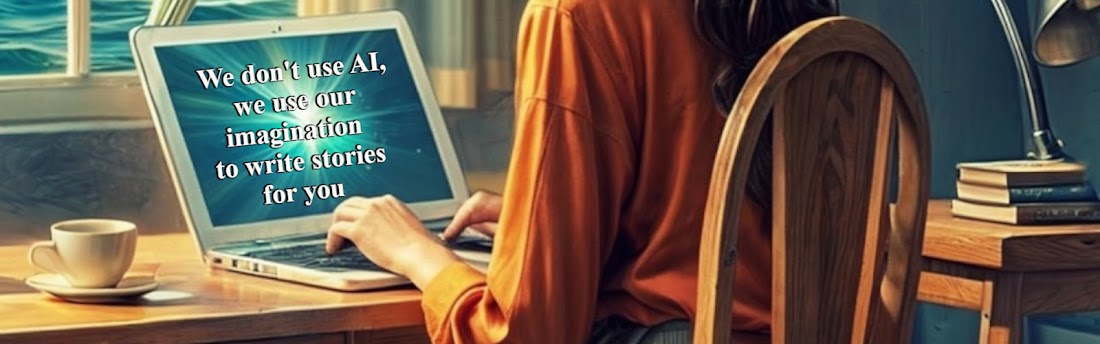






No comments:
Post a Comment